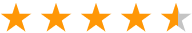- 20% of Fortune 100 trust Smartcat

- SOC II compliant organization
Launch Localized Software Without Slowing Development

Accelerate Releases with Continuous Localization
Enable localization to run automatically in sync with your development workflows, so every software update is ready for global release. Smartcat’s Agent extracts, translates, and syncs UI strings. Deploy updates globally without delays or manual handoffs.
Maintain Product Consistency Across Markets
Your buttons, menus, and tooltips stay on-brand in every language. Expert-enabled AI Agents learn your terminology and tone of voice, while human-in-the-loop reviews ensure quality and cultural relevance.
Reduce Localization Debt and Manual Work
From importing keys to exporting localized resources, Smartcat automates the entire workflow for developer and product teams in one collaborative platform. No more juggling spreadsheets, emails, or disconnected tools.
Trusted by Fortune 1000 Brands to Power Global Content
Built to Scale Enterprise Software Globally
Smartcat enables teams worldwide to accelerate launches, reduce costs, and scale efficiently with fewer resources.
70%
reduction in translation costs
"We've transformed our localization workflow, enabling us to deliver more content, faster, and at a reduced cost."
400%
faster turnaround time
“Smith+Nephew to cut translation costs by 70% and slash turnaround times by 400%, addressing their previous challenges of high costs and inconsistent translations.”
90%+
AI correctness
“Brink’s generated high-quality, on-brand AI content, which allowed them to roll out new training programs within days.”
Instantly Send Global Media Across Your Platforms
GitHub
Automate software translation workflows in GitHub with Smartcat, leveraging expert-enabled AI Agents. Sync strings, collaborate with teams, and localize code-based projects effortlessly.
Android
Boost Android app localization using Smartcat's AI-human workflows. Seamlessly translate XML resources and streamline team collaboration throughout the development and deployment phases.
iOS
Integrate Smartcat with Git for seamless iOS app and web content localization. Deliver high-quality translations directly into your Apple development pipeline.
Get Your Software Ready for Every Market
Deliver fully localized user experiences faster with less manual effort and more control.
More Agents to Explore
Document Translation Agent
Translate Word, Google Docs, and other editable files while preserving structure, layout, and brand tone. This accelerates content delivery.
PDF Translation Agent
Automatically transform static PDFs into multilingual assets. Maintain original layout, formatting, and visual integrity.
Website Translation Agent
Publish multilingual site versions instantly, without developers, maintaining structure and style.
Quality Assurance Agent
Automatically review translated content for accuracy, formatting, and brand consistency to ensure quality standards are met.
Learning Content Agent
Quickly launch learning programs by localizing training materials and quizzes in a unified workflow.
Scale with Secure AI
Role-based access controls
Customize AI Agent access based on department, role, or geographical region.
SSO and identity management
Integrate with your existing SSO provider to seamlessly enforce authentication standards.
SOC 2 compliant infrastructure
Satisfy the most stringent data security and governance needs.
AI interaction oversight
Gain centralized visibility of AI adoption across teams and workflows.
Audit trails and transparency
Track automations for compliance and accountability.
Data encryption at rest and in transit
Ensure the security of sensitive content through enterprise-grade encryption.
Resources & Insights
FAQs
What is software localization?
Software localization is the process of adapting your application’s user interface, content, and functionality for different languages and cultures. Unlike simple translation, localization ensures that everything—from button labels and error messages to date formats and cultural references—feels native to each user.
With Smartcat, you can manage this process end-to-end in one collaborative platform that integrates directly with your development workflows.
Why is it important to localize software products?
Even the best-designed software can fall flat if users don’t understand it. Research shows that users overwhelmingly prefer products in their own language, and poorly localized interfaces lead to lower adoption, poor reviews, and lost revenue.
By localizing your software, you deliver a user experience that feels natural and trustworth. In turn, enterprises can improve global engagement, brand perception, and long-term growth.
What is the difference between software localization and translation?
Translation only changes the text from one language to another. Localization goes further: It adapts your UI elements, layout, visual assets, and workflows to match cultural expectations and technical requirements. For example, text length may differ across languages, requiring UI adjustments.
Smartcat’s Software Localization Agent combines AI-powered translation and human review so your software looks, sounds, and feels fully local in every market.
How does Smartcat reduce localization debt and manual work?
Traditionally, developers spend hours extracting strings, sending files back and forth, and reintegrating translations. This caused delays and created localization debt that piles up over time. Smartcat eliminates these bottlenecks.
The Software Localization Agent automatically imports and exports keys, syncs updates across your repositories, and manages continuous translation workflows.
With REST APIs, CLI tools, and integrations like GitHub and Bitbucket, you can embed localization directly into your CI/CD pipeline so it happens in parallel with development.
Can I connect Smartcat to my CI/CD pipeline?
Smartcat was designed with developer workflows in mind. You can integrate Smartcat with your version control system and CI/CD tools to automatically pull source strings and push localized content back to your codebase.
Whether you prefer REST API, command-line tools, or pre-built connectors, you’ll have the flexibility to automate localization without disrupting your release cycles.
How accurate are AI translations?
Smartcat’s AI translations leverage advanced machine learning models, translation memories, and glossaries to produce high-quality output, starting at 85% accuracy on day one.
But it doesn’t stop there. Every edit, review, and approval feeds an adaptive learning loop, so the system gets smarter over time. When combined with human subject matter experts, your global content achieves the nuance, consistency, and cultural fit your users expect.
How do I get started?
Getting started is simple:
Create your free Smartcat account.
Connect your repository or import your source files.
Select your target languages and set up workflows (AI-only, human post-editing, or a mix).
Launch your first project and watch your UI content get translated automatically.
Sync translations back to your product—all in one platform.
If you need help, our team can guide you through setup and best practices to make sure your localization process is efficient and scalable.