News Center
Smartcat product updates and innovation news
Keep track of Smartcat's latest product updates based on industry trends and user feedback!
Upgraded PDF Processing for Better Translations
April 23, 2025
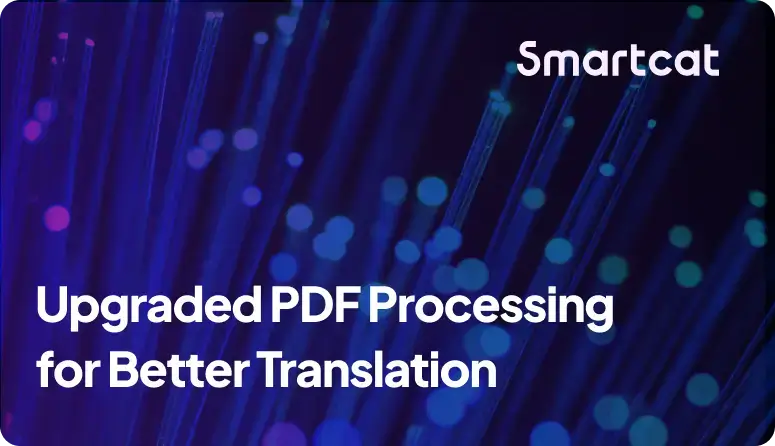
March 18, 2025
Translate any Image in Seconds: Smartcat Announces Beta Launch of AI-Powered Image Translator
March 4, 2025
A Major AI Course Editor Update: Streamlining SCORM Configuration and a New Quiz Wizard
February 20, 2025
Streamlining Multilingual Technical Documentation: Announcing the Smartcat-Paligo Integration
October 10, 2024
Introducing Smartcat's Integration with Salesforce Service Cloud
October 9, 2024
New "My Tasks" page helps internal reviewers keep track of their assignments
All product releases, listed and explained
Explore release notes ↗
Want a more in-depth run-through? Feel free to book a meeting with one of our localization experts.
Book a Demo