Smartcat release notes for the new updates, features, and fixes
Keep track of Smartcat updates, new features, issues resolved, and improvements in our product.
Salesforce Service Cloud integration now available
We’re excited to announce the public release of our new integration with Salesforce Service Cloud! This integration is built through Smartcat’s Integration Hub (iHub). It offers capabilities similar to our existing integrations with Zendesk and Salsify, empowering users to streamline multilingual support and customer service workflows directly from within Salesforce.
Please note: Currently, this integration is available via Smartcat only and is not yet listed on the Salesforce AppExchange. We’re planning to introduce an app in the marketplace in the near future.
To learn more in our Salesforce Service Cloud help center article.
Smartcat Integration Hub Update
We've made enhancements to the Integration Hub to improve usability and accessibility. The workspace dashboard now includes a dedicated Integration section:
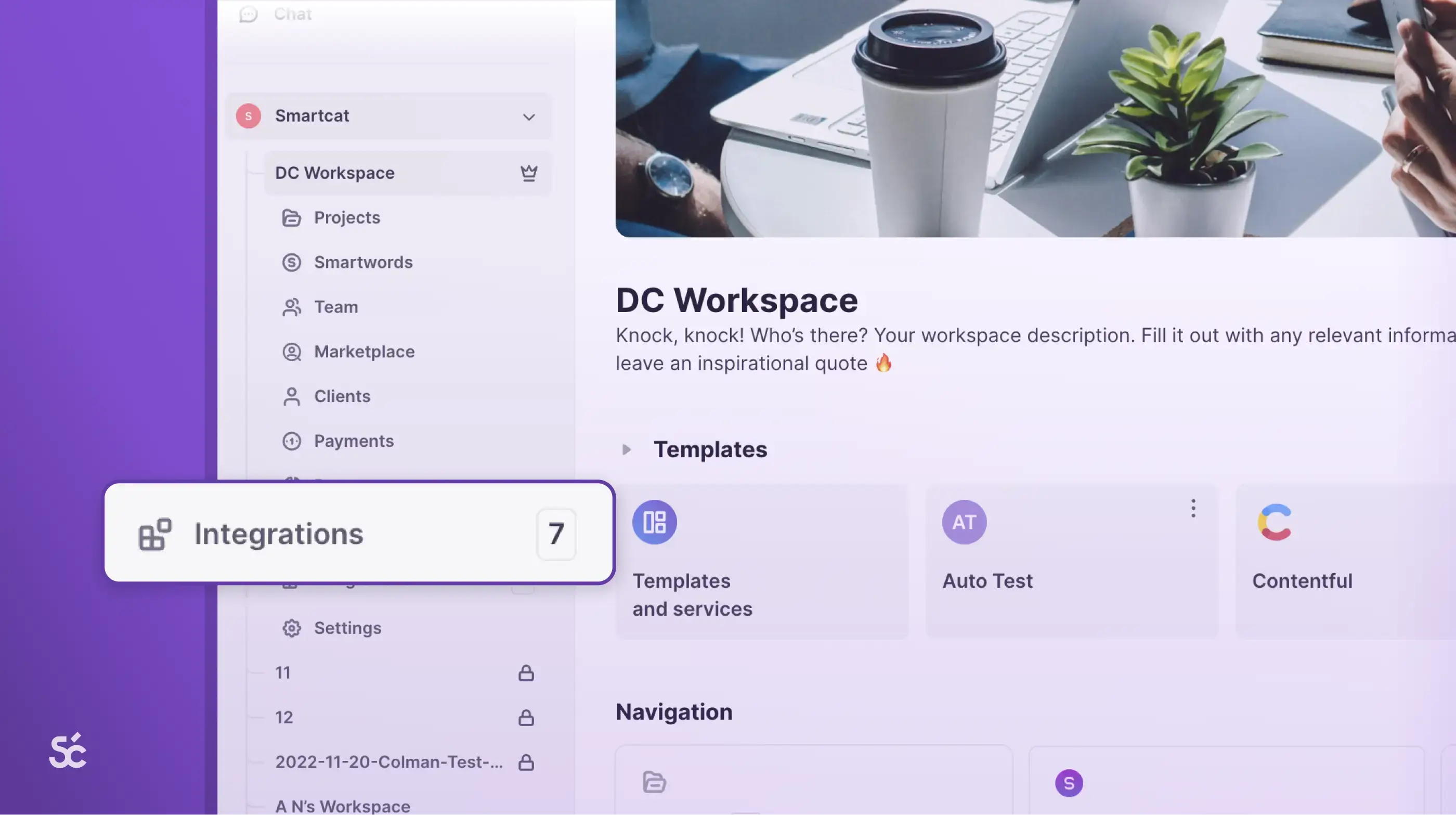
Integration Counter in Sidebar: When a workspace has at least one active integration, a counter will appear next to the "Integrations" option, showing the number of active connections managed from within Smartcat.

Integration Management List: Selecting the "Integrations" option will now open a centralized view where users can easily see all existing integrations, add new ones, and manage each integration.
This release is designed to improve workflow visibility and management, allowing you to leverage your integrations more efficiently. Explore these updates in your workspace today!
New Features and Improvements for Smartcat AI for Learning Content
We’ve made several exciting updates to enhance your experience with Smartcat's AI learning content creation tool.
Here’s what’s new:
New Features:
Customizable SCORM Navigation:
You can now choose from three different navigation styles for SCORM packages: Sidebar, Compact, or Overlay, allowing you to personalize your course layout.
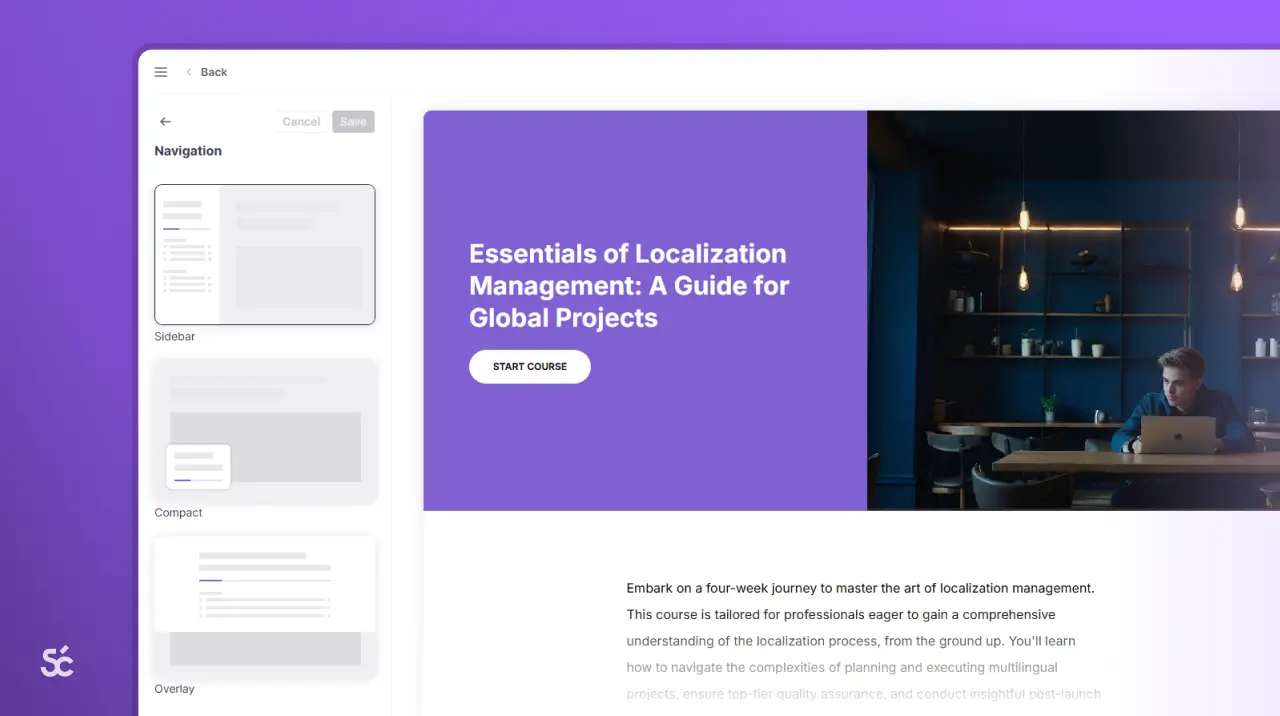
Improved Language Search:
A new language search feature has been added to streamline the translation process within the tool.Updates and Changes:
Structure Page Renamed to Outline:
To make navigation clearer, the "Structure" page is now called Outline.
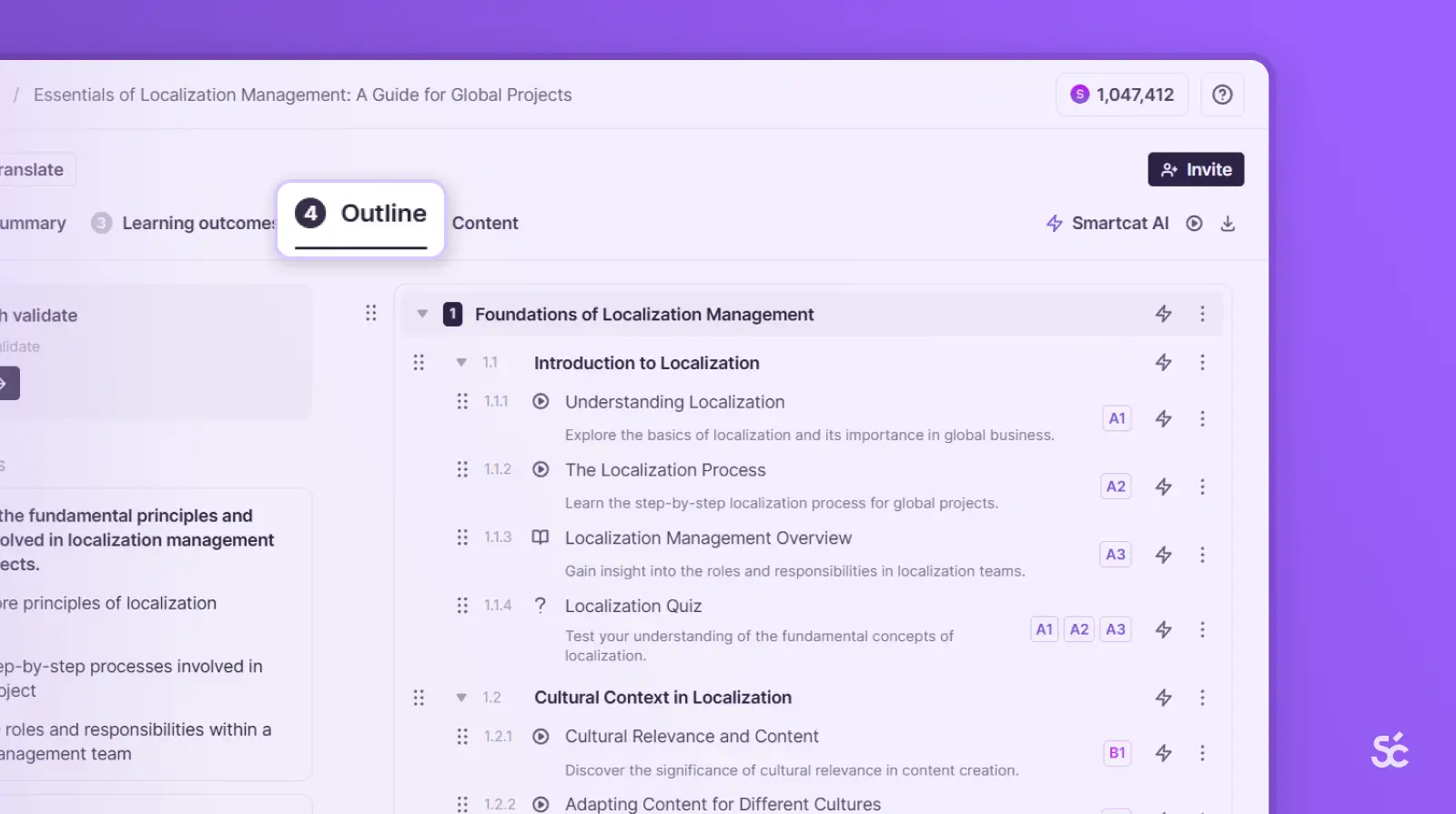
Disabled Preview & Export Without Structure:
The Preview and Export buttons will remain disabled if no course structure is in place, preventing errors.
Bug Fixes:
Fixed Labeled Graphic Issues:
Resolved a problem where some images had lost their coordinates in previously uploaded labeled graphics.General Bug Fixes:
Minor bugs have been addressed to improve stability and performance.
To get a personalized demo, book a free call with one of our solutions team.
Now you can edit existing integrations in the Integration Hub
We have introduced the ability to edit previously created integrations directly within the Integration Hub. This feature is especially useful when an API key expires, as it eliminates the need to recreate the entire connection or manually update it via support.
Users can now simply modify the existing integration settings for a more seamless experience. This change enhances the flexibility and convenience of managing your integrations, ensuring that you can easily maintain connectivity without starting from scratch.
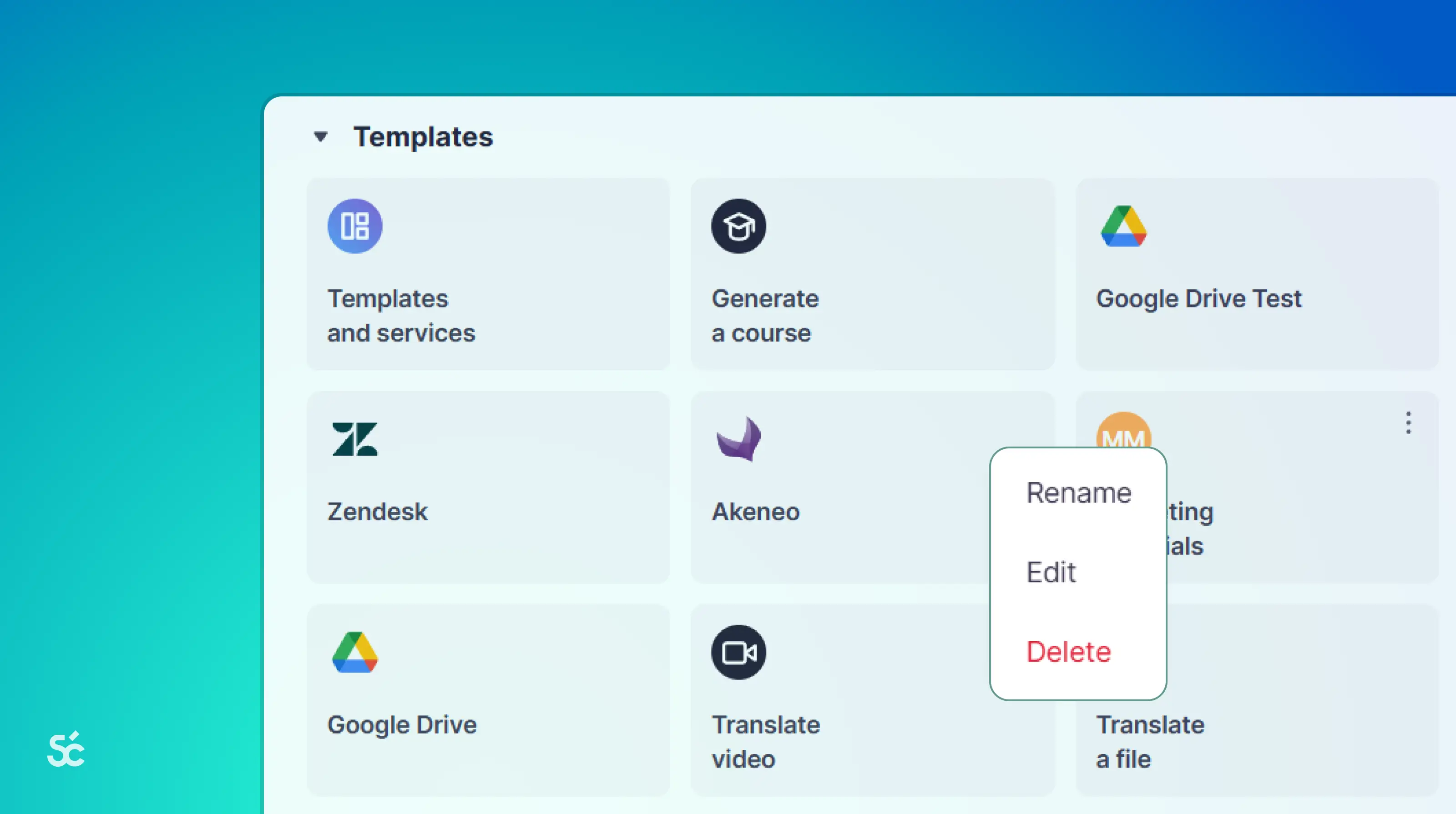
New Feature: Skip translation of locked elements in Figma with Smartcat integration
We have added a new feature that allows users to skip the translation of locked elements within Figma. This enhancement is part of our ongoing effort to improve the Smartcat Figma integration, streamlining the translation process for design workflows.
With this update, you can now preserve specific locked text objects, such as brand names or fixed terms, ensuring they remain untranslated and in the original language during localization.
This offers greater control over the translation process, particularly when working with complex design projects.
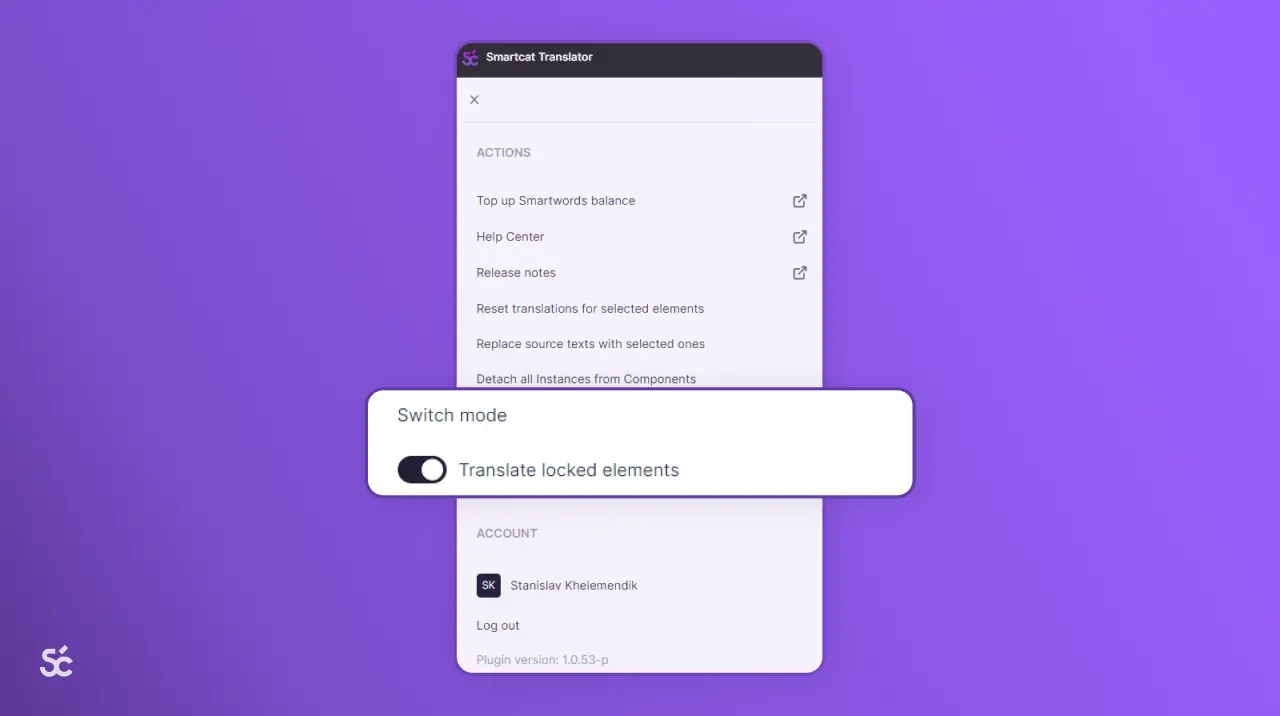
Use of existing Smartcat projects with Figma plugin now enabled
You can now use existing Smartcat projects to translate Figma design assets. You can read about how to connect use the Figma plugin for Smartcat in our Help Center.
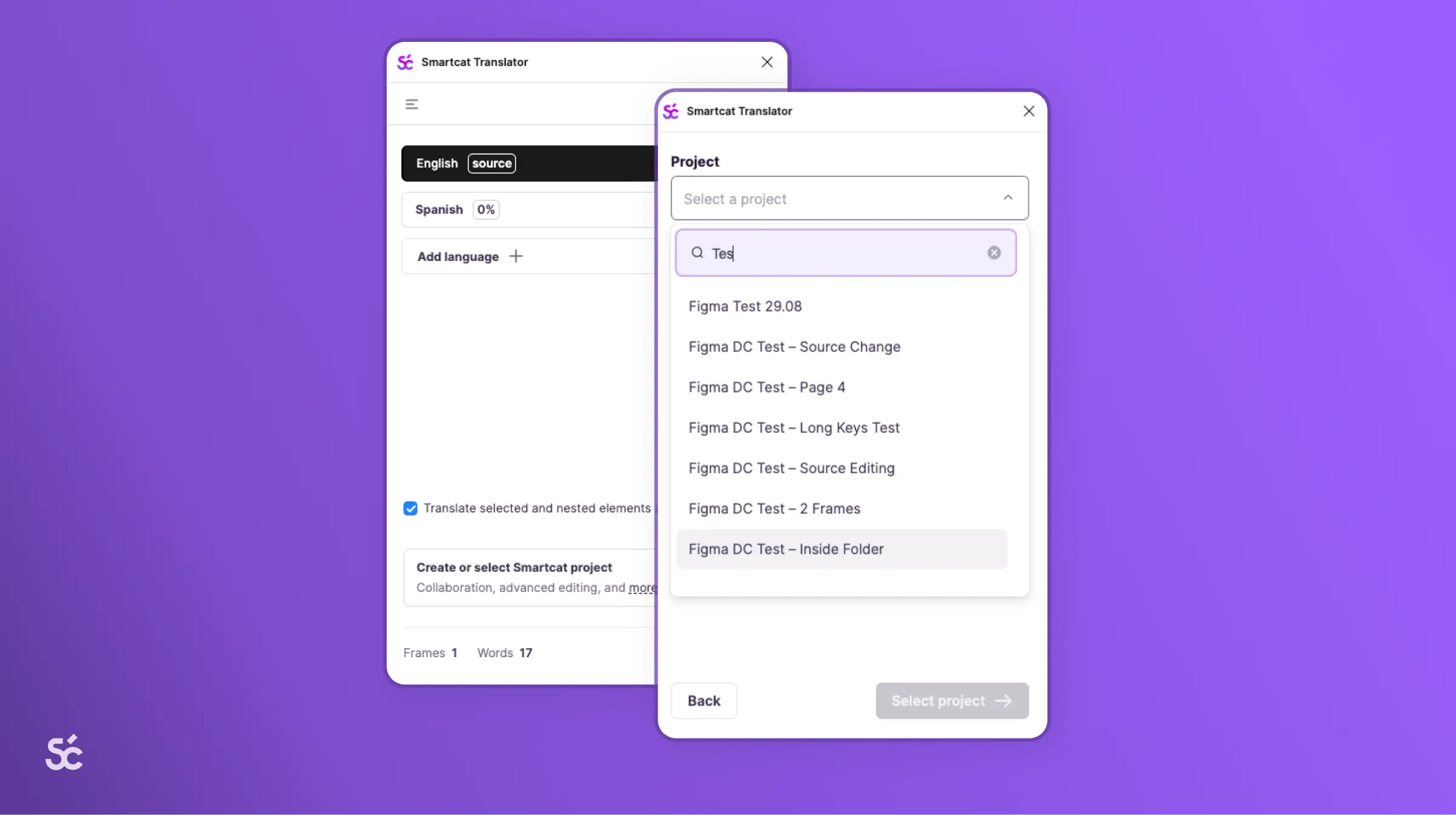
Create custom project templates in the Integration Hub
We have added support for using custom project templates when creating new projects for integrations from the Integration Hub. This feature allows users to streamline their workflow by applying predefined templates, ensuring that new projects are set up consistently and efficiently without the need for manual configuration each time.
With this update, you can now standardize your project creation process, saving time and reducing the risk of errors.
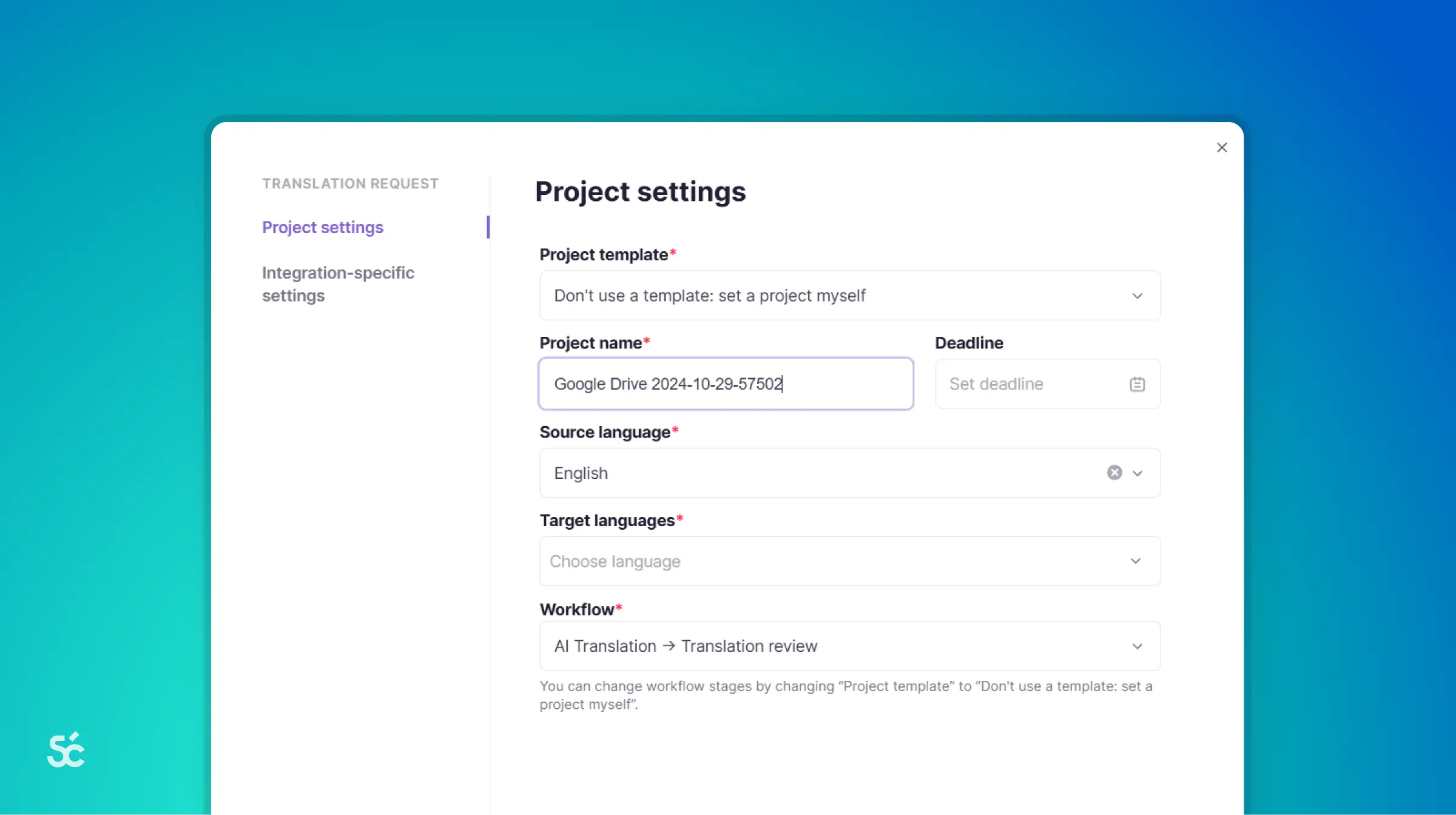
Figma masks now available in Design Translation Live Preview
We have enhanced the Figma integration by adding support for Figma masks in Live Preview. Now, when you preview designs that use masking to show specific parts of an object or image, the Live Preview will accurately display them just as they appear in Figma. This improvement ensures a more precise, real-time visualization of your designs, allowing for better collaboration and feedback during design reviews.
Discover how Smartcat's Figma integration helps streamline design translations.
For step-by-step instructions, head to the Figma integration Help Center article.
New search function: Search for multiple items with SKUs list
Our latest update to the Akeneo integration allows users to search for multiple products simultaneously by entering a list of SKUs (Stock Keeping Units). As shown in the image, you can now filter your product searches more effectively by adding several SKUs in the filter bar, streamlining the process of managing and finding specific products. This is especially useful for users who need to locate or update several products at once, significantly saving time and effort.

Read our Help Center article about the Smartcat Akeneo integration to learn more.
New Akeneo Integration Feature: Save Pre-Set Product Attributes for Translation
You can enjoy the added ability to save a pre-set of product attributes, streamlining the translation process by allowing users to easily apply consistent translation settings across products.

Figma Plugin Enhancements
Fixed Undo Revert Translation Issue: Resolved a bug where translations reverted upon using the "Undo" function in Figma. This ensures that the translation process remains consistent, even after an undo action.
Improved Translation Syncing: Enhanced the synchronization flow of translations to eliminate issues where translations were only partially applied. This improvement guarantees a smoother and more complete translation update across the Figma project.
Frame Name Key Prefix Support: Introduced the capability to use the frame name as a key prefix in SLP projects. This addition helps streamline the organization and identification of translation keys, as shown in the screenshot with the sc1_test_key derived from the frame name "SC1."
The attached screenshot demonstrates the new feature, highlighting how the frame name ("SC1") is used as a prefix in the key (sc1_test_key) for the text object "Sample Text."

Enhanced Performance for Figma Integration
We’ve released an updated version of Smartcat's integration with Figma, delivering improved performance on pages containing many frames. This enhancement ensures smoother and faster translation workflows, particularly for complex Figma designs, helping you to accelerate your global time-to-market and maintain high-quality translations across all your projects.
If you want to learn more about using the Figma integration, you can check out our dedicated Figma help center article.
Live Preview Issue Fixed 🧑🏼⚕️
We have resolved an issue where the live preview was not displaying in the CAT multi-file view and when attempting to view the preview in a separate window. This fix ensures that live previews now function correctly in both scenarios.
Spend Smartwords from Your Personal Balance for Website Translator
We’ve added the ability to use your personal balance of Smartwords to pay for Website Translator This enhancement provides greater flexibility in managing and utilizing your Smartwords across different translation tasks.
Akeneo integration update: Support for localizing inherited fields in product categories
We’re excited to introduce support for localizing inherited fields within product categories. Now, when you localize a field like "Description" for a specific product (e.g., "Coca-Cola 0.5l"), the translation will automatically apply to all other products inheriting that field within the same category (e.g., "Coca-Cola 0.33l"). This enhancement gives you greater control over localized content across related products, ensuring consistency and accuracy.
Learn more about using Smartcat's integration for Akeneo in our Help Center article.