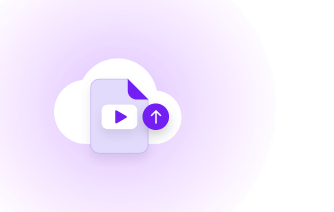AI PowerPoint translator: Translate your presentations to any language
Translate PowerPoint files effortlessly with Smartcat’s Global Content AI Platform, powered by AI agents
25% of the Fortune 500 trust Smartcat AI to translate PowerPoint files.
Supercharge KPI results with Smartcat language AI
99%
translation quality
Expert-enabled AI agents ensure reliable, brand-consistent translations.
4x
faster turnaround time
Accelerate timelines from days to minutes with agentic workflows.
10x
more content for the same budget
Scale campaigns, training, and sales initiatives with AI-human collaboration.
Productivity
Speed
Compliance
Scaling
Continuous learning
Productivity
Trusted by global market leaders
for ease of setup
ease of use
global corporate clients
of the Fortune 500
It all starts with a call
3 simple steps to translate PowerPoint files
1
Upload your files
Upload or drag and drop your PPT files to Smartcat.
2
Translate instantly with AI Agent
Choose your languages and select Translate. Smartcat's AI Agent will get the job done.
3
Review & Download
Review your files in Smartcat Editor or invite reviewers. Download your finished presentation when ready!
You don’t have to choose between cost, time, and quality
70%
Cost savings
for Stanley Black & Decker, while increasing quality
31 hours
saved monthly in working hours
For Babbel’s marketing and L&D departments
99%
translation quality
99% of translations accepted without changes by leading international money transfer firm.
Effortless PowerPoint translation with Smartcat AI
Upload. Translate. Download. No formatting headaches. Just multilingual content—faster.
Frequently Asked Questions
Can Smartcat AI translate my PowerPoint presentation?
Smartcat’s AI agents can instantly translate your entire PowerPoint presentation while preserving formatting, tone, and brand voice. Unlike basic tools, Smartcat leverages your glossaries, translation memories, and institutional knowledge.
How do I use Smartcat to translate a PowerPoint file from start to finish?
Simply upload your PPT file, choose your target languages, and Smartcat’s AI agents will deliver a high-quality translation—often in seconds. You can then refine it in our Editor and export the finished version. You can also assign a subject matter expert or linguist from the Smartcat marketplace to check the translation. You can then download the PPT file in the new language.
What languages and regional variants are supported by Smartcat AI?
Smartcat supports over 280 languages, including all major world languages and many regional dialects—perfect for global enterprises with diverse markets.
Will Smartcat keep my original PowerPoint design and formatting intact?
Smartcat preserves layouts, fonts, images, tables, and slide formatting so your translated presentations are ready to use without manual rework.
Can I choose to translate only specific slides or sections of my presentation?
You can translate the entire deck or select individual slides or sections, giving you full control over localization and updates.
Is my PowerPoint formatting preserved post-translation?
Smartcat's technology identifies and maintains your original formatting, including text arrangements, images, and tables, for a seamless cross-language presentation. Once you're satisfied with the translation, export and download your multilingual PowerPoint presentation with the same formatting as the original. Save valuable time and eliminate the need for tedious formatting adjustments by trusting Smartcat AI to preserve the integrity of your presentation.
Which is the best PowerPoint translator for business?
Smartcat AI is the best document translator and the top choice for enterprise-grade PowerPoint translations. As an enterprise language AI platform, Smartcat offers a host of advanced translation features. It has reliable security protocols to protect your data. It also harnesses translation memories and glossaries to train its AI to generate custom translations with +95% accuracy. All this means less human review time, which leads to significant cost cuts for your business. Book a demo now.
What are the costs for translating PowerPoint presentations with Smartcat?
Smartcat offers different pricing plans tailored to your translation needs and volume, with costs are typically lower than traditional human-based translation models. For a personalized quote, reach out to the Smartcat sales team.
Do I require a Smartcat account to utilize the PowerPoint translator?
A Smartcat account is necessary for accessing the PowerPoint translator. They provide free trials so you can test the service prior to commitment.
Can I translate other presentation formats with Smartcat?
Yes, of course! Smartcat AI can translate all kinds of files and formats, including all Microsoft Office files, PDFs, websites, and more. You can translate different kinds of presentation files, and we even have a dedicated tool for Google Slides translator if you prefer using G-Suite for presentations.
Can I edit the translated text within Smartcat?
You can edit translated text directly in the Smartcat Editor and collaborate with reviewers to ensure quality and brand alignment.
Is the translation process secure and confidential?
Smartcat uses enterprise-grade encryption and strict data privacy standards. Your translations are never shared publicly and remain fully confidential.