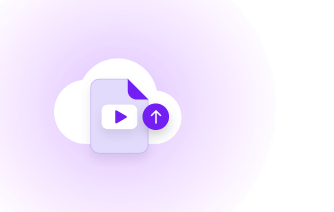Translate Scanned PDFs Quickly With AI Agents
Translate your scanned PDFs with our PDF Translation Agent to preserve your original layout and ensure accurate translations.
Over 1000 global companies rely on Smartcat’s AI agents for accurate PDF translation
Make Scanned PDF Translation Easy
99%
Translation Accuracy
Expert-enabled AI agents learn from human reviewer feedback to ensure 99% accuracy.
4x
Accelerated Delivery
Complete translation projects up to 4 times faster than traditional, manual workflows.
100%
Boosted Productivity
Increase your translation output without additional budget constraints.
Convert Your PDFs Into Over 280 Languages in One Platform
Discover our most popular language options for online PDF translations.
Instant PDF Translation With AI Agents
Unlimited Collaboration
95%+ Translation Accuracy
Professional Reviewer Marketplace
Smartcat: the Leading Platform for PDF Translation
for effortless setup
for our intuitive, user friendly platform
global enterprise clients
of top industry leaders
Translate Scanned PDFs in 280+ Languages With AI Agents
Connect with our experts for a personalized demo and see how Smartcat’s PDF translation can transform your current workflow.
A Simple 5-Step Process for PDF Translation
How to Translate Your Scanned PDF Files
1
Upload your PDFs into the Smartcat platform.
2
Select your target language(s) for translation.
3
Our PDF Translation Agent translates your PDFs while maintaining the formatting.
4
Review and make any edits to your translations in the Smartcat Editor.
5
Download your translated PDFs.
Scanned PDF Translations: Quick and Accurate
Start your free trial and integrate the PDF Translation Agent right into your workflow to eliminate the bottlenecks of manual translation processes.
Optimize Cost, Time, and Quality Simultaneously
400%
Faster Turnaround Time
Achieved by Smith+Nephew after switching to Smartcat.
70%
Cost Savings
For Stanley Black & Decker while boosting quality.
31 hours
Saved Monthly
For Babbel’s marketing and L&D teams.
Efficient PDF Translation With Expert-Enabled AI Agents
Replace manual translation tasks with an all-in-one platform that speeds up your PDF translation production. Achieve 95% accuracy, reduce translation costs, and finish projects in hours instead of weeks.
Frequently Asked Questions
How do I translate my scanned PDFs with AI agents?
Our PDF Translation Agent extracts text from static PDFs, translates it, and rebuilds the document with your original layout and design in the Smartcat platform.
Why use Smartcat to translate PDFs?
PDFs are notoriously hard to localize. Smartcat's PDF Translation Agent makes it automatic — cutting design cycles, reducing review rounds, and getting translated assets into market faster.
Smartcat's library of AI agents remove repetitive tasks and streamline everyday workflows, helping teams produce and launch content faster, with less manual work and fewer tools.
What makes Smartcat’s PDF translations accurate?
The PDF Translation Agent starts out with 95% accuracy right off the bat but continuously improves its translation accuracy with each project. The agent uses term glossaries, brand style guides, and edits from human review to learn and produce correct translations.
Can Smartcat's AI agents handle scanned PDFs?
Yes. Smartcat's PDF Translation Agent uses advanced Optical Character Recognition (OCR) to read scanned PDFs and translate their text while keeping the document layout intact. You can review and adjust the output in the Smartcat Editor.
How many languages does Smartcat support?
Smartcat supports translation for over 280 languages and can work on translations in multiple languages simultaneously.
Will my document’s formatting remain intact?
The PDF Translation Agent keeps your PDF's original formatting and layout. In some cases, minor adjustments might be necessary for highly complex layouts, which you can do easily in the Smartcat Editor after the translation is complete.
How are images and figures managed with AI agents?
Images and figures are preserved in place when translating with the PDF Translation Agent. The text within images and figures aren't automatically translated with the text, context tags help relate the translated text to the associated visuals.
In the Smartcat platform, you can translate text within images and figures with the Image Translation Agent in the same platform as your PDF translations.
Can I see the changes made during translation?
Smartcat provides clear translation reports, highlighting any modifications during the process for maximum transparency to reference when reviewing the translation output.
Does Smartcat integrate with other systems?
Yes, Smartcat offers API integrations with several popular platforms, allowing you to smoothly integrate PDF translation into your existing workflows.
Can I customize specific terminology in my translations?
Absolutely. You can upload custom glossaries for our AI agents to reference when translating content. The agents also pick up on consistent edits to improve the translations for future projects.
How secure is the PDF translation process?
Smartcat is a highly secure platform, ensuring that your content remains private and is never used to train our AI without your permission.
Can I translate PDFs for free?
You can sign up for a free 14-day trial to explore all of Smartcat's features, including seamless PDF translation with our AI agents.