Events
Smartcat Events
Explore the latest trends, topics and techniques in AI content creation and translation
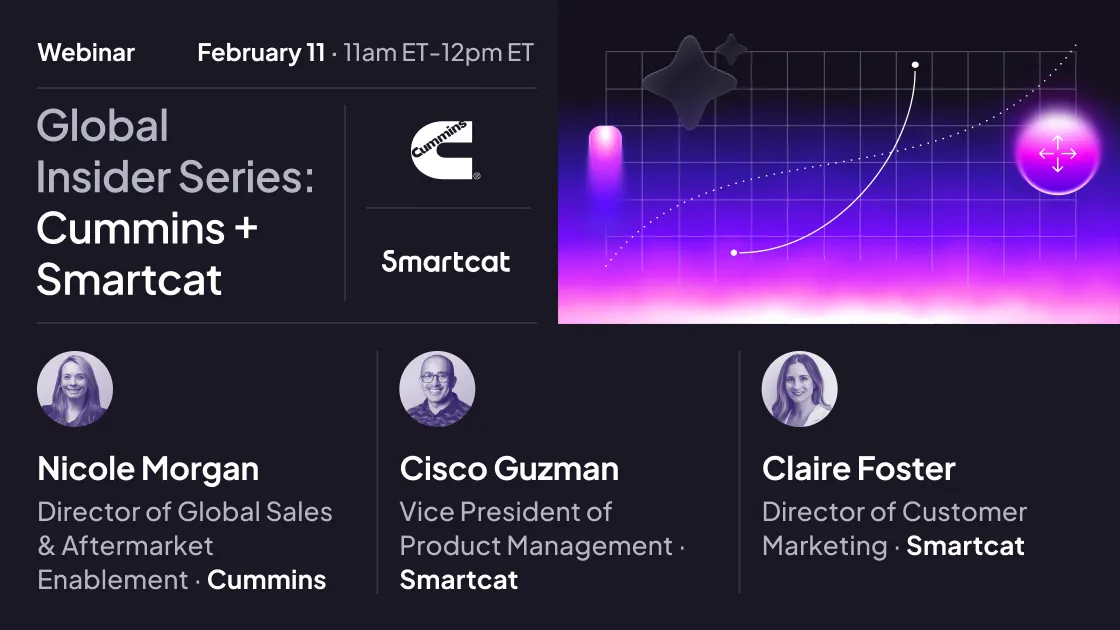
Using AI to Scale Sales Training from Two to 200 Languages
Date
Type
Tags

Upcoming
AI Enablement: AI Skills L&D Teams Need to Accelerate Skill Development
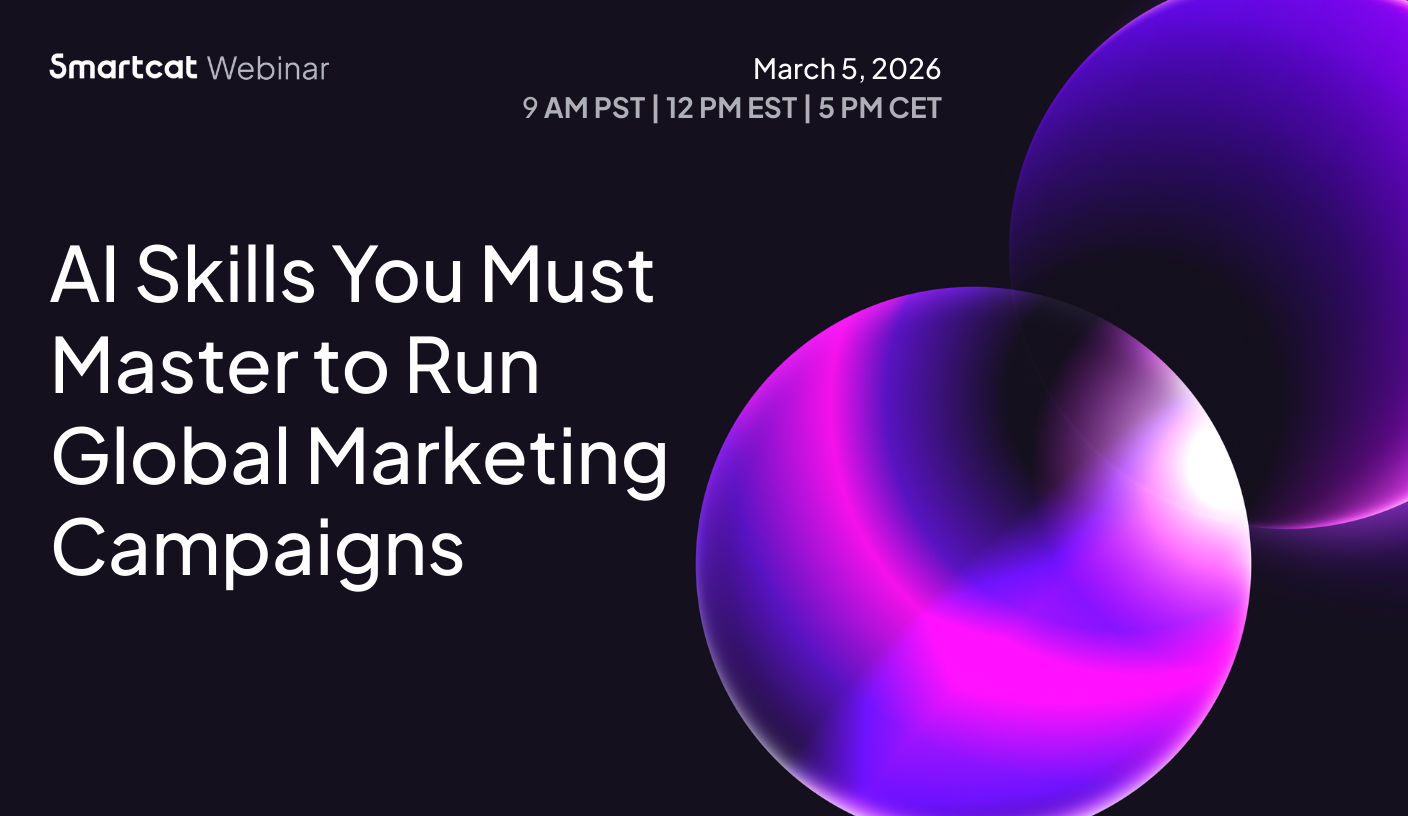
Upcoming
AI Enablement: AI Skills You Must Master to Run Global Marketing Campaigns
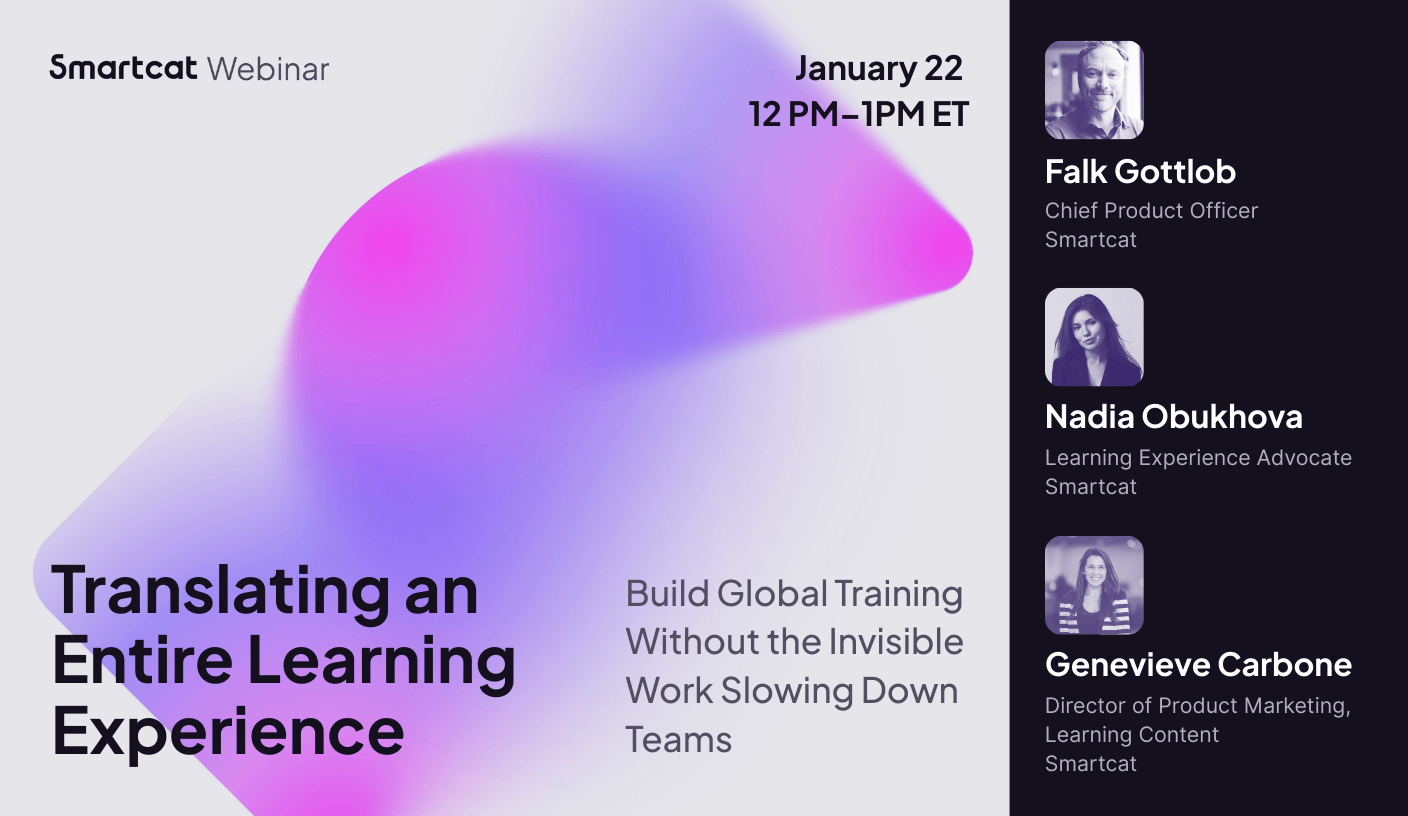
Translating an Entire Learning Experience: Build Global Training Without the Invisible Work Slowing Down Teams

Upcoming
Meet Smartcat at DevLearn 2025 in Las Vegas — Booth #322
